Welcome to Quincy
Quincy is a unique program that allows you to create complex visuals and express them as music. Your compositions are stored in documents that you can share with friends. You can play your compositions directly on your device or use MIDI over WiFi to connect to a remote destination like a MacBook or iMac. Quincy also supports Inter-App Audio (IAA) and is Audiobus compatible.
Quincy is a universal app that runs on 3.5" iPhones (i.e. iPhone 4S), 4" iPhones (i.e. iPhone 5) and a regular iPad, iPad Mini or iPad Air. You do need iOS 7.0 or higher. We found the performance in general to be better on the more recent devices.
There is a lot of ground to cover in this documentation, so before we get started, take a look at the video below to see and hear a couple of examples of what you can do with this program. The compositions you see and hear have all been created in Quincy and are included in the full version for you to analyze and take apart if you want.
Quincy Lite
![]()
For those who don't have an iPad Quincy Lite offers some savings. Quincy Lite is designed to run on iPhones only but otherwise implements the full feature set of Quincy. It will run on iPads in iPhone emulation mode only and can not be upgraded to a universal app later. For brevity we will in this documentation only refer to Quincy, but again, Quincy Lite implements the same functionality that Quincy does.
A Brief Introduction
Quincy works its magic by creating the worlds of Conway's Game of Life. A Life world is a grid of many small rectangles that are called cells. These cells have two states. They can be dead or alive. In Quincy dead cells are black and live cells have a color. Quincy has several tools for drawing cells and editing your compositions as we will see in a bit. You can change the size of your world, apply several display options and even customize the color palette of your composition.
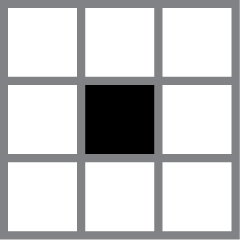
Once you are happy with your piece you can play it. So what happens when you do that? Well, the way these worlds come to life is by applying a couple of very simple rules. It all has to do with neighbors. If you take a look at our cell above, you will find that our little black cell is surrounded by eight dead neighbors (Lets pretend for this introduction that black cells are alive and white ones are dead). If we now introduce the concept of generations and let's say call the picture above generation 1, we could come up with some rules of what happens to our cell in the next generation. If we have a rule that states that a cell can only survive if it has at least one live neighbor, then our cell would die in the next pass since all its neighbors are (dead) white cells. We could also state that only cells survive whose neighbors are all dead. In that case our cell would live.
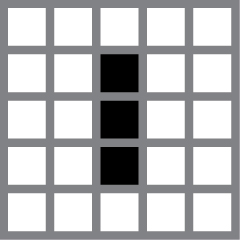
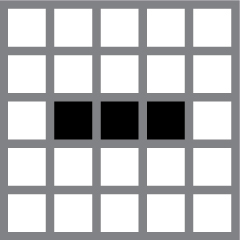
The two pictures above show generation 1 to the left and generation 2 to the right. Can you figure out what rule was applied? There are actually two rules. The first one concerns survival. It states that cells with exacly 2 or 3 neighbors will survive. So that takes care of the cell in the very middle - it has a live neighbor above and and one below. But what happened to the other two cells? Well, we made up another rule which states that any cell that has 3 live neighbors will come alive or be born if you will. Those are pretty much the default rules in Quincy and you get to edit them in the Life Settings window which we will get to later on. These rule sets are commonly referred to as Birth and Survival rules and often abbreviated like so: B3S23. B3S23 is the most common set of rules for our worlds and applying it to a grid of cells is actually what is meant when the expression Game of Life is used. "Seeds" is another well-known rule set (B2S) as is "HighLife" (B26S23).
Once you hit the play button, Quincy goes through all the cells in your composition one by one and applies these birth and survival rules. When it is done with a pass, we have a new generation and Quincy repeats the process. You control the speed with which these generations are created using the BPM (beats per minute) stepper. In addition to updating the graphic display Quincy also creates music based on the state of your world. Like with those cells, it triggers note events based on state and speed (bpm). So that in very short is how everything connects. Maybe play the video above one more time, now that things are a bit clearer.
In the following we will go through all aspects of the application in detail. You will learn about the role of documents in Quincy, how to use send MIDI to your Mac, how to share your compositions with friends and much more. For now we will get acquainted with the basic layout.

