Tunings
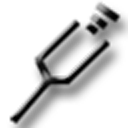
Tunings are for understandable reasons only available for the guitar instrument. To access the Tunings Window use the menu hot-key 'T' or the Tunings toolbar button in ChordLab's main window.
Tunings Window


At the very top tunings window contains a popup menu. The contents of that menu are displayed above to the right. Selecting any item other than the last one (custom) automatically positions all sliders into the necessary positions for that particular tunig. It is possible to use any of the preset tunings as a stepping stone for a new custom tuning.
To create a custom tuning just move any of the six sliders in the Tunings window. As customary, strings are numbered starting with 1 for the thinnest guitar string and ending at 6 for the thickest one. Moving the sliders affects the note labels to the right of each slider.
